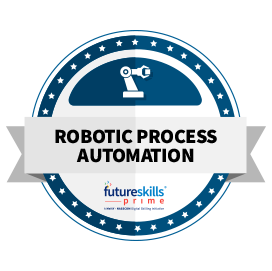Course Provider

What will you learn in this course?
As part of the course, the following topics are covered-
- Robotic Process Automation (RPA) Fundamental
- Describe the processes suitable for automation and the processes executed with the different robot types; for example, attended versus unattended.
- Explain the functionality and interactions of UiPath products, Studio, Orchestrator, and Assistant
- UiPath Studio Overview
- Explain the debug functions and how they are used; for example, using Breakpoints.
- Identify how to manage dependencies.
- Understand the significance of connecting an automation project to a version control solution.
- UiPath Studio – Variables and Arguments
- Describe the different variable’s types, how they are used, managed, and the best practice.
- For using the variable scope
- Describe the functions and differences between variables and arguments; including how arguments are used, managed, and best practices.
- UiPath Studio – Classic Selectors
- Identify and describe how dynamic versus static selectors are used.
- Identify and describe how partial versus full selectors are used.
- Identify and describe how and when to use the Anchor Base activity.
- Demonstrate and describe the use of a reliable selector and how to use UI Explorer to
- Modify selectors.
- UiPath Studio – Control Flow
- Describe the functionality of the Control Flow activities (for example: If, Switch, While,
- Do While, For Each, etc.) and workflow types.
- Explain how to use Control Flow activities and workflow types (sequences and flowcharts)
- Explain the importance of error handling and how it can be implemented.
- UiPath Studio – Data Manipulation
- Describe the importance and reasons why data manipulation is used, for example,
- conversion from one data type to another data type
- Explain how strings can be manipulated; for example, by using VB string methods and
- RegEx Builder
- Explain how to iterate and manipulate data on various collections, for example, lists,
- Data tables, dictionaries
- UiPath Automation Concepts and Techniques
- Identify and explain how e-mail automation is used.
- Identify and describe Microsoft Excel functions and how Excel activities are used for.
- Spreadsheet manipulation
- Describe the functions used to extract data from a .pdf file; for example, reading native text or using OCR.
- UiPath Orchestrator Overview
- Identify and describe how UiPath Orchestrator queues and assets are used.
- Identify and explain how to publish projects to UiPath Orchestrator
UiPath RPA Developer Foundation
-
 Skill Type
Emerging Tech
Skill Type
Emerging Tech -
 Domain
Robotic Process Automation
Domain
Robotic Process Automation -
 Course Category
Deepskilling Course
Course Category
Deepskilling Course -
 Certificate Earned Joint Co-Branded Participation Certificate & Partner Completion certificate
Certificate Earned Joint Co-Branded Participation Certificate & Partner Completion certificate -
 Nasscom Assessment Coming Soon
Nasscom Assessment Coming Soon -
 Course Covered under GoI Incentive
No
Course Covered under GoI Incentive
No -
-
 Course Price
Free
Course Price
Free -
 Course Duration
40 Hours
Course Duration
40 Hours
-
Why should take this this course?
Upon successful completion of this course, students should be able to:
- Prepare to become Junior RPA Developers.
- Learn the basic concepts of Robotic Process Automation.
- Develop familiarity and deep understanding of UiPath tools.
- Develop the ability to independently design and create robots for business processes.
- Develop skills required to pass UiPath RPA Associate v1.0 Exam.
Who should take this course?
This course is intended for industry professionals and University Engineering students who want to acquire the skills of designing and developing robots for process automation. The course does not require prior experience with Robotic Process Automation (RPA) and expects candidate to be comfortable working with the following environments, applications, and/or tools:
- Microsoft Windows
- UiPath Studio
- UiPath Orchestrator
- Virtual environments (VMs)
- Browser (IE, Chrome, etc.)
- Version Control
- MS Office and/or MS Office Suite
- Notepad++ (or any other text editor)
Curriculum
- Robotic Process Automation (RPA) Fundamentals
- UiPath Studio Overview
- UiPath Studio – Variables and Arguments
- UiPath Studio – Classic Selectors
- UiPath Studio – Control Flow
- UiPath Studio – Data Manipulation
- UiPath Automation Concepts and Techniques
- UiPath Orchestrator Overview
Tools you will learn in the course
- UiPath Studio version 2021.10
- UiPath Robots version 2021.10
- UiPath Orchestrator version 2021.10
FAQs
- Create account https://academy.uipath.com
- Fill in the sign-up form using your email. You will receive the activation email shortly.
(Please use the same email address that you have used for registering on the FutureSkills Prime website)
- OR use social login for Google, Microsoft, and LinkedIn-based accounts. Please note—if you use social login, your password is managed by the social account, not by UiPath Academy
Any trouble with UiPath Academy, please refer FAQ https://www.uipath.com/rpa/academy/faq