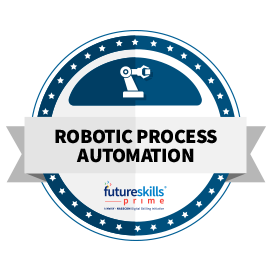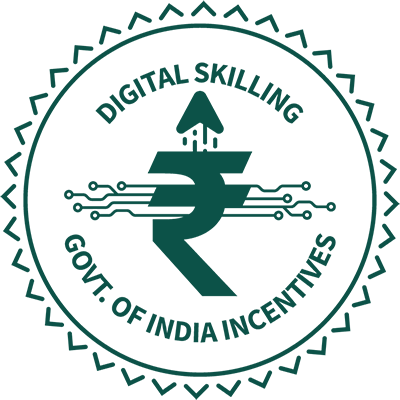Course Provider

What will you learn in this course?
TruBot Administrator course covers the bot management and implementation methodology for bots designed by TruBot Designer. You will be able to check the health of all your bots using TruBot Cockpit application and its dashboards
TruBot Cockpit
-
 Skill Type
Emerging Tech
Skill Type
Emerging Tech -
 Domain
Robotics Process Automation
Domain
Robotics Process Automation -
 Course Category
Deepskilling Course
Course Category
Deepskilling Course -
 Certificate Earned Joint Co-Branded Participation Certificate & Partner Completion certificate
Certificate Earned Joint Co-Branded Participation Certificate & Partner Completion certificate -
 Nasscom Assessment Coming Soon
Nasscom Assessment Coming Soon -
 Course Covered under GoI Incentive
Yes
Course Covered under GoI Incentive
Yes -
-
 Course Price
FREE
Course Price
FREE -
 Course Duration
2 Hours 20 Minutes
Course Duration
2 Hours 20 Minutes
-
Why should you take this course?
To make you master on different features of TruBot Cockpit to manage all the resources and process online. The course will provide you the ability to choose the bot station, the process, and schedule it to run on a specific time. You will be able to monitor all the process centrally using the cockpit.Who should take this course?
- RPA Developers
- IT professionals
- Business Analysts
- System Administrators
- Students
Curriculum
- TruBot Cockpit overview
- User Management
- Dashboard
- Bot Parameterization
- Bot execution
- Scheduling of Bot
- Configuration and Settings
Tools you will learn in this course:
- TruBot Cockpit
FAQs
TruBot Cockpit allows businesses to centrally manage the entire RPA program from anywhere and control the digital workforce deployed in different sections and departments. It is the go-to tool for an RPA Centre of Excellence or the RPA Program Management Office.
TruBot Cockpit allows businesses to centrally manage the RPA program from anywhere, using any device, through Role-Based Access Control (RBAC). It allows to convert the process exported by the TruBot Designer into a job and then a bot. It allows allocating the bot to a bot station anytime anywhere. It offers a high level of security through a credential vault system that stores the credentials of all the bots deployed in different environments – physical, virtual, cloud, etc. TruBot Cockpit allows dynamic work-station allocation from the work-station pool. It provides custom logs to track the progress of the bots on different tasks. It offers queue functionality for handling large workloads. TruBot Cockpit supports trigger-based invocation of bots and a zero footprint design, such that the Bot Station does not require any software installation.
The TruBot Cockpit is programmed to receive a signal or a heartbeat from each bot, which is deployed and stationed through it, at a pre-defined frequency. This bot health monitoring allows the RPA program to stay on track through the lifetime of the RPA program.