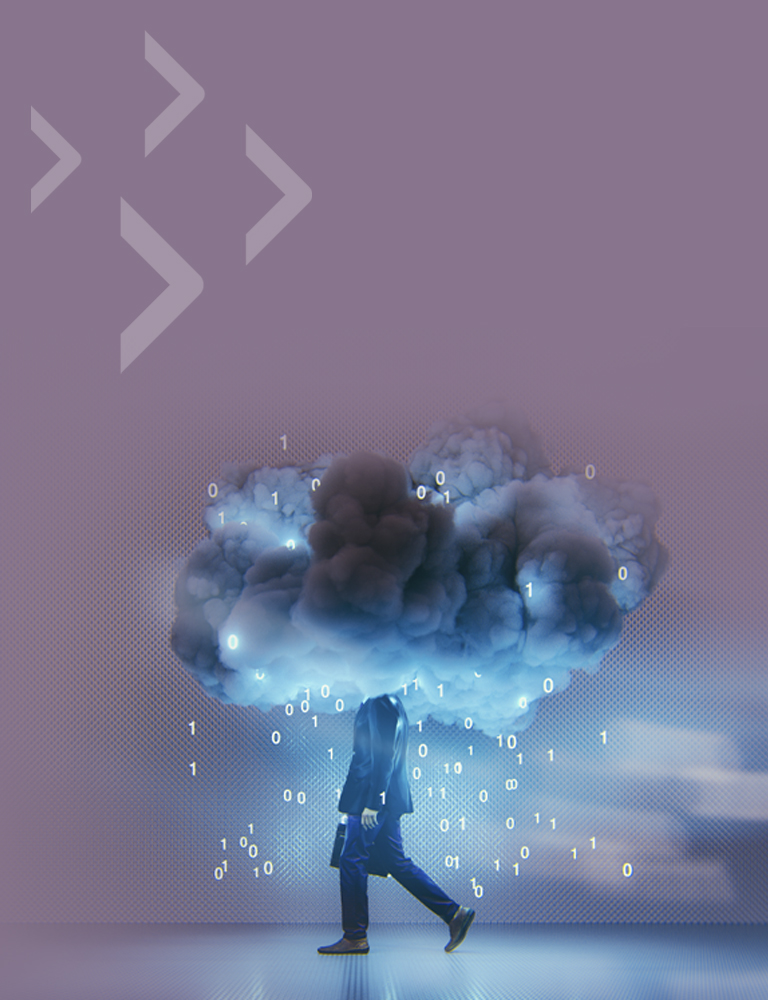Course Provider

What will you learn in this course?
- This course focuses on the configuration and management of VMware Cloud Disaster Recovery.
- The course equips system administrators with the knowledge, skills, and abilities using self-paced content, use-case deployment scenarios, demonstration videos, hands-on lab simulations, and knowledge checks to establish a new DR site or solution, replace an existing one, and complement an existing DR site or solution for on-premises applications.
Introduction to VMware Cloud Disaster Recovery
-
 Skill Type
Emerging Tech
Skill Type
Emerging Tech -
 Domain
Cloud Computing
Domain
Cloud Computing -
 Course Category
Foundation course
Course Category
Foundation course -
 Certificate Earned Joint Co-Branded Participation Certificate
Certificate Earned Joint Co-Branded Participation Certificate -
 Nasscom Assessment Available
Nasscom Assessment Available -
 Course Covered under GoI Incentive
No
Course Covered under GoI Incentive
No -
-
 Course Price
FREE
Course Price
FREE -
 Course Duration
8 Hours
Course Duration
8 Hours
-
Why should you take this course?
- IT system and storage administrators will gain an understanding of how to implement disaster recovery as a service (DRaaS) using VMware Cloud Disaster Recovery.
- IT administrators are responsible for IT infrastructure and service resiliency, but they often have on-premises disaster recovery plans that are complex, expensive, and unreliable.
- DRaaS offers a less complex, cost effective, and reliable solution.
Who should take this course?
- vSphere administrators
- Architects
- System engineers
- Systems integrators who are responsible for the deployment or management of disaster recovery strategies and solutions
Curriculum
Disaster Recovery- Identify how various disaster recovery solutions address data center vulnerabilities and maintain business continuity.
- Compare VMware disaster recovery solutions for data centers.
- Describe VMware Cloud Disaster Recovery as an on-demand disaster recovery (DR) service.
- Explain the cloud economics savings available by implementing VMware Cloud Disaster Recovery.
- List the differences between VMware Cloud Disaster Recovery and other VMware DR solutions.
- Explain VMware Cloud Disaster Recovery architecture for deploying DRaaS in your infrastructure.
- Explore the VMware Cloud Disaster Recovery dashboard to access all service features.
- Describe VMware Cloud Disaster Recovery user access and role permissions.
- Evaluate the VMware Cloud Disaster Recovery deployment types for meeting RTOs
- Discuss the pilot light and on-demand deployment types for the recovery software-defined data center (SDDC)
- Compare customer disaster recovery requirements with VMware Cloud Disaster Recovery configurations.
- Discuss VMware Cloud Disaster Recovery customer use cases.
- Use the VMware Cloud Disaster Recovery dashboard to understand the layout and configuration of a recovery site.
- Maintain host and network resources for a deployed VMware Cloud Disaster Recovery disaster site and SDDC.
- Describe VMware Cloud Disaster Recovery protection groups for replication and recovery of virtual machines.
- Create VMware Cloud Disaster Recovery protection groups for virtual machines.
- Use the VMware Cloud Disaster Recovery DR plan wizard to define plans for recovery from a disaster.
- Identify how IP addresses are assigned for the recovered virtual machines.
- Describe the automation features of DR plans for site recovery
- Identify the steps involved in running a DR plan.
- Run a DR plan as a failover or as a test failover.
- Identify the steps involved in running a DR plan.
- Use failback to restore from a VMware Cloud on AWS SDDC to a protected vSphere system.
- Describe the health features available from VMware Cloud Disaster Recovery.
- Use VMware Cloud Disaster Recovery reporting for failover and test failover executions, to plan configuration changes, and for compliance checks.
- Interpret VMware Cloud Disaster monitoring events and alarms from all disaster recovery processes.
Tools you will learn in this course
- Kubernetes
- PKS
FAQs
In the Learning Library drop down, the Solutions and Product Index pages will have courses specific to the VMware Solutions and Products.
VMware does not support downloadable content at this time.
We request you submit your proposal through the Support option available on top right of the page.
For Best Experience streaming experience, we recommend you to use operating system with version Windows 8 or Later | Android 2.2 or Later | MacOs 10.14 or Later and latest version of Google Chrome | FireFox | Safari browser with the decent Internet speed.
You can visit our Connect Learning Education Page for the available list of subscription and its details
You are eligible for 5 extra assessment attempts once all allowed attempts are exhausted. To enable this option your subscription access should be active. Once this option is enabled “All old attempts are unlinked(this includes pass attempt as well) and not counted as part of course completion criteria”. Please write to connectlearning@vmware.com if you need additional assessment attempts.